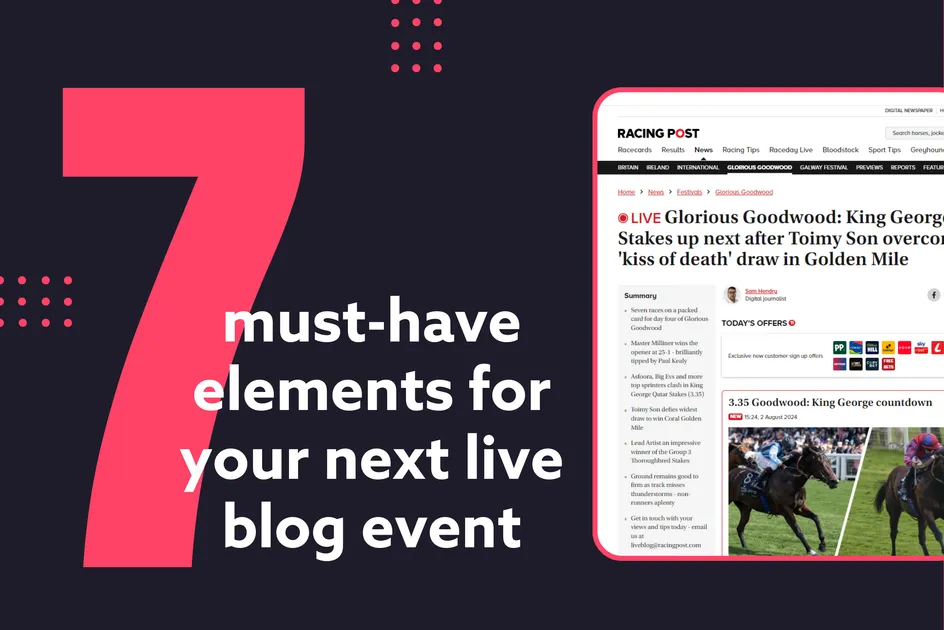Ready to get started?
No matter where you are on your CMS journey, we're here to help. Want more info or to see Glide Publishing Platform in action? We got you.
Book a demoFrom breaking news to highly anticipated sports matches, live blogs meet the inherent "I need to know now" buzz of time-critical events. Attract audiences and drive engagement with these seven must-have elements.
When done well, live blogs are easily the highest-trafficked parts of a site. But not all live blogs are the same. Aside from having the right tools, there is an art to capturing the moment - key editorial practices and front-end elements which add to the audience experience and increase the impact of your live blogging efforts.
Recently, we sat down with Glide Publishing Platform Principal Consultant and product wizard, John Salmon, to talk about the things which turn a live blog into a true audience attracting and engaging experience. John, who works with some of the sharpest publishers in the business, helped design the Glide Live Reporting CMS based on feedback from journalists at the centre of the action, and the editors and developers who need to manage teams of people, sites, and vast seas of content.
Here are John’s seven elements that should be standard in your next live blog efforts, with just a little bit of how Glide makes it easy to incorporate them.
Did you know that summary panels are not yet a universal feature of live blogs? Surprising considering they are proven to help readers get up to speed and understand the action quicker while also providing space for you to interpret events that have already occurred.
Having a bulleted summary of highlights and major moments of interest adjacent to the top of your live blog page provides readers with an easy to consume outline and helps identify missed updates.
For an optimal user experience, link summary points directly to the relevant post, or even a standalone article if a separate story is warranted. This gives readers a direct line to the moment without needing to scroll through pages in the timeline.
Update the summary as frequently as needed to add new links as key events happen or the editorial overview of what’s already happened. Think about including handy notes for readers to remind them when to check back, such as match kick-off times or vote deadlines.
How Glide makes it easy to add a summary to live blogs:
One of the reasons summaries are not as common as they should be is the background technology. Secondary live blog systems that drop an iframe embed on a page won’t control content outside the embed. This means, for teams using a separate live blogging CMS, editors might have to excessively navigate around their systems to create the desired summary content.
A CMS within a CMS, Glide Live Reporting is natively built into the Glide CMS. Amongst its features is a summary component that sits alongside the post creation text editor, eliminating the need to search the system or fill summary information elsewhere. Simply add your summary points, link to the desired post, and save.
We all know that using action images and contemporary videos makes live blogs more dynamic and visually appealing, breaking up the wall of text and adding context and clarity. But more than just improving the aesthetic of your blog, visual elements can have a strong positive impact on SEO metrics.
When it comes to supporting visuals, multimedia elements beyond the standard embedded image or video are still not commonly used, and perhaps this is due to constraints of their current live blogging CMS.
To make your live blog a real audience experience, look to include interactive elements such as:
How Glide makes it easy to include multimedia elements in live blogs:
Using separate systems to manage content can always introduce problems around untracked image usage, technical inconsistencies, asset-mixing, and general confusion over what has been used where. Bridging those gaps is usually a technical or workflow challenge.
Since the Glide Live Reporting tools are part of the main CMS itself, any media assets or files you would normally have access to and the business logic attached to them is automatically carried over and enforced in your live blog as well. No extra effort and no risk of images or files “falling into the cracks”.
If your site has unique elements to it, there should be nothing stopping you from using those elements in live blogs too.
With Glide, one of the major upsides to having a Live Reporting CMS within the main CMS is its ability to easily add unique or complex elements into live blogs in just the same way you would add them to any other content type. Not an easy feat, if at all possible, when using disparate CMS and live blogging tools.
For example, to add a full Gallery to a live blog, just add the Gallery widget as you would in a standard Article. No replicating needed.
Or let’s get more complex. Say you have built a data widget to include individual profiles: just add it into your blog the same as you would a regular article. Now let’s get seriously complex and look at how iconic horse racing title Racing Post enhances their race day coverage with Glide CMS and Glide Live Reporting.
Racing Post editors wanted to enhance individual posts with imported race cards and commercial partner CTAs, all supplied by their proprietary in-house data system - just like they do on standard article pages. They did so by simply inserting the same widget into blog posts that they used to insert these elements into an article, enabling readers to access key race information without having to leave the live blog page.
How Glide makes it easy to add unique and complex elements to live blogs:
Widgets are one of the most helpful and powerful features of the Glide CMS, bundling together any variation of preset configurations, business rules, logic, and all types of content, in ways that can then be easily reused across sites and apps. Tasks that normally take days or weeks in a traditional CMS can be wrapped into a widget in just a few minutes and placed wherever needed - including individual live blog posts.
For more on the benefits of native live blogging tools versus third-party tools, check out Live reporting in your CMS: Why native is better.
Make the most of live blog traffic by interjecting live updates with posts that direct readers to related content already published elsewhere on your site. Think in-depth articles, podcasts, individual profiles, and more.
Crosslinking not only enriches your live blog by providing readers with additional context, but facilitates movement across your site thereby increasing pageviews (great for sites with ad revenue streams) and time onsite (another positive SEO ranking factor).
How Glide makes it easy to integrate cross-site content into your live blogs:
Once again, there is a benefit to having your Live Reporting tools within the same CMS you use every day. With Glide, instantly fast-link to published content from within the text editor, eliminating the need to search for front-end URLs or worry about things like URLs changing. Connecting content is easy when it’s all in a single CMS.
Don’t think of posts as fragments of a single live blog but as components of your whole website experience. By categorising each post, you can do immeasurably more with them.
Take for example the Olympics, where you have fans across both sports and countries. The inclination is to think of each post purely as a flow of snippets dropping into place as they are published under a single umbrella topic i.e. Olympic Games. This thinking limits your ability to (easily and effectively) do more with them.
Categorise each post with relevant information or metadata to open the possibilities of what else they can be used for. By adding front-end filtering to your live blog page, audiences are now able to curate the categorised posts to show only the entries for the sport or country they’re interested in. Another opportunity with categorised posts is to create mini live blogs that become their own landing pages or sections added to other relevant landing pages on your site.
How Glide makes it easy to categorise live blog posts:
Among other features of the Glide Live Reporting CMS, whole teams of people are able to contribute posts to a live blog, while also making it easy to add pre-configured categories to these posts, giving editors and audiences a vast range of possibilities.
In the Glide CMS said categorisations are applied by using taxonomies. We take this approach for two reasons. First - it’s super simple, and second - taxonomies come prepopulated with tons of vital metadata and drive some of the most powerful aspects of the whole system, so the full power of the CMS can be leveraged by even a single post deep within a live blog.
Read more about how we approach content classification and the importance of taxonomies.
A live blog without some sort of vivid indicator to audiences is missing a trick.
Improve the visibility of your live blogging to site visitors by including a “Live” designator they can see, such as highlighted text or graphic elements adjacent to where your live blog is listed on the homepage or category pages. Or go bigger and have a specific live blog panel on the site that lists all live events underway.
In the blog itself, add a visual indicator that there is an update: a reader deep in the blog gets a subtle nudge that there’s new information dropping in and can tap to spring to the latest update.
The same principle applies to a ‘return to latest post’ button. Even if there is no new post to prompt an update alert, a button next to where they are located in the post stream that whizzes the reader back to the beginning can save a lot of scrolling.
And when it’s all over - don’t scrap it! Lots of live blogs get consigned to history shortly after the event is done because they can be a hassle to manage and make readable or it’s pricey to retain them in a separate system. There’s a reason organisations typically try to reduce the number of CMS at play.
To solve readability, reverse the order of posts to display oldest to newest for contextual reading of how an event unfolded linearly.
And one last tip: if you feel comfortable adding the info, nothing says ‘This event is live!” than adding a current viewers-on-page count to your site or app.
How Glide makes it easy to signpost your live blogs:
In the Glide Live Reporting CMS, we’ve made it simple for editors to turn blog statuses ‘on’ and ‘off’ with the flick of a switch or to end at a pre-scheduled fixed time or duration. No need for manual website front-end changes.
This scheduling extends to entire blogs and even individual posts, particularly useful for prepping a live report launch early in the day when your reporters might still be on the road and schedule posts to get the tension building!
Also worth noting is Glide Live Reporting's chronological ordering as an automatic setting. Use this to set the blog to automatically end, mark itself as concluded and change its front-end signposting, and then flip the post chronology for linear re-reading - all without needing to speak to anyone else or make any manual site changes.
Live reporting designation as shown on Racing Post, 22, August 2024
7. To headline or not to headlineThis is a small one, but important for SEO and user experience. In general, headlines are a good thing - but when it comes to live blogs a post might not have much to say beyond a single line of text, making the headline redundant to the body copy.
Look for a tool that gives you the flexibility to turn headlines on and off for each post (as Glide CMS’s Live Reporting tool does).
The use of live blogging to draw new audiences and build recurring engagement continues to grow, especially as technologies like Glide make it easier for journalists and editors to integrate into their website and app experiences. At Glide, we work with media and sports organisations to both improve the effectiveness for those currently engaging in live blog reporting and build a live blog reporting strategy for those just getting off the ground.
To learn more about Glide CMS and Glide Live Reporting, or to request a demo, contact us today.
No matter where you are on your CMS journey, we're here to help. Want more info or to see Glide Publishing Platform in action? We got you.
Book a demo